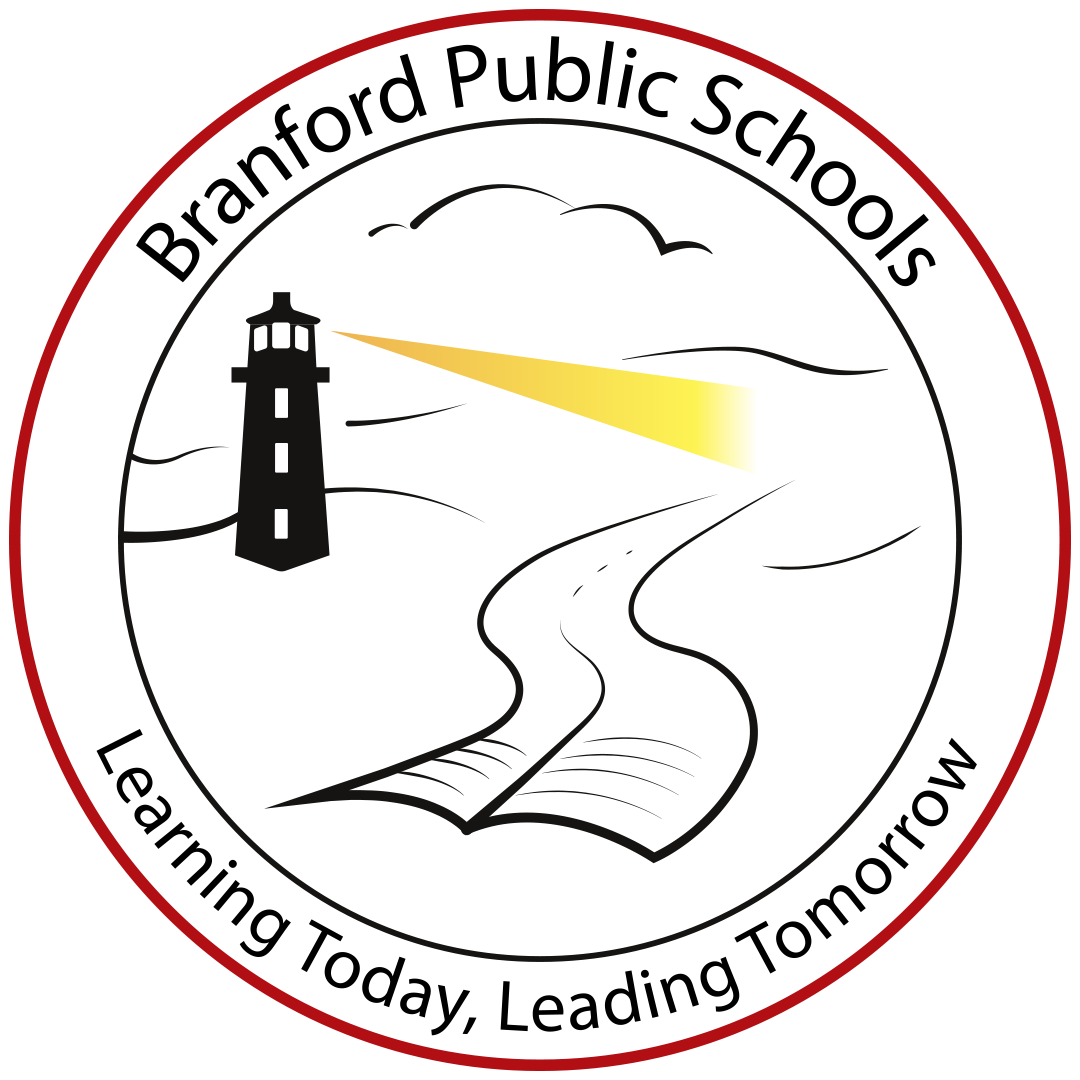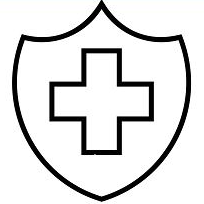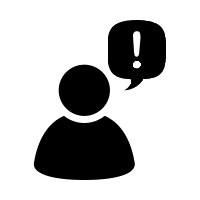Infinite Campus Parent Portal Information
The Infinite Campus Parent Portal allows parents/guardians to report absences, receive announcements and notifications, view all of their student's grades(5-12) and attendance information, as well as updating all their contact information and their student's emergency contacts.
Access on the Web by following the Infinite Campus link above
Access via the Campus Parent Mobile App available in the App Store or Google Play
Click the "Infinite Campus" link above.
If you already have an account, enter your username and password.
If you do not have a Parent Portal Account, Please click here to request an account.
If you are in need of assistance, please email portalhelp@branfordschools.org
Report an Absence by Making an Absence Request through the Portal App
You may report absences via the Infinite Campus Portal. If you report absences through the Campus Parent Portal, you will not need to call the school or write a note to report the absence.
Click here to watch a video demonstration of making and Absence Request